C#操作Word文本框——插入圖片、表格、文字、超鏈接等-創新互聯
概述
Text Box(文本框)是Word排版的工具之一。在Word文檔中的任何地方插入文本框,可添加補充信息,放在合適的位置,也不會影響正文的連續性。我們可以設置文本框的大小,線型,內部邊距,背景填充等效果。文本框內可以圖文混排,設置字體,字號,圖片大小、文字鏈接,繪入表格等。
在下面的示例中,將分為兩部分來介紹在Word中插入文本框,分別是:
第一部分:插入圖文混排的文本框,包含圖片填充,內部邊距,圖文混排、文字超鏈接等元素
第二部分:關于在文本框中插入表格、讀取表格、刪除表格等操作

使用工具
- * Free Spire.Doc for .NET 6.3 (免費版)
- Visual Stuido
示例操作
【示例一】添加圖文混排的文本框
C#
using Spire.Doc;
using Spire.Doc.Documents;
using System.Drawing;
using Spire.Doc.Fields;
namespace AddTextBox_Doc
{
class Program
{
static void Main(string[] args)
{
//實例化Document類,并加載Word文檔
Document document = new Document();
document.LoadFromFile("Sample.docx");
//獲取首個section中的第一個Paragraph,并添加指定大小的文本框
TextBox TB = document.Sections[0].Paragraphs[0].AppendTextBox(180, 340);
//指定文本框在頁面中的位置
TB.Format.HorizontalOrigin = HorizontalOrigin.Page;
TB.Format.HorizontalPosition = 330;
TB.Format.VerticalOrigin = VerticalOrigin.Page;
TB.Format.VerticalPosition = 110;
//設置文本環繞方式
TB.Format.TextWrappingStyle = TextWrappingStyle.Square;
TB.Format.TextWrappingType = TextWrappingType.Both;
//格式化文本框
TB.Format.LineStyle = TextBoxLineStyle.Double;
TB.Format.LineColor = Color.Black;
TB.Format.LineDashing = LineDashing.Solid;
TB.Format.LineWidth = 3;
TB.Format.InternalMargin.Top = 15;
TB.Format.InternalMargin.Bottom = 10;
TB.Format.InternalMargin.Left = 12;
TB.Format.InternalMargin.Right = 10;
//加載圖片并填充圖片作為文本框背景
TB.Format.FillEfects.Type = BackgroundType.Picture;
TB.Format.FillEfects.Picture = Image.FromFile(@"C:\Users\Administrator\Desktop\1.jpg");
//添加段落1到文本框,并添加文本,設置文本格式
Paragraph para1 = TB.Body.AddParagraph();
para1.Format.AfterSpacing = 6;
para1.Format.HorizontalAlignment = HorizontalAlignment.Center;
TextRange TR1 = para1.AppendText("The TIMES");
TR1.CharacterFormat.FontName = "Andalus";
TR1.CharacterFormat.FontSize = 12;
TR1.CharacterFormat.TextColor = Color.Black;
//添加段落2,加載圖片并設置圖片大小、位置
Paragraph para2 = TB.Body.AddParagraph();
Image image = Image.FromFile(@"C:\Users\Administrator\Desktop\The times.jpg");
DocPicture picture = para2.AppendPicture(image);
picture.Width = 120;
picture.Height = 160;
para2.Format.AfterSpacing = 8;
para2.Format.HorizontalAlignment = HorizontalAlignment.Center;
//添加段落3,插入文本并設置格式
Paragraph para3 = TB.Body.AddParagraph();
TextRange TR2 = para3.AppendText("The Times is the first newspaper to have borne that name, lending it to numerous other papers around the world, such as The Times of India and The New York Times. ");
TR2.CharacterFormat.FontName = "Cambria";
TR2.CharacterFormat.FontSize = 10;
para3.Format.LineSpacing = 15;
para3.Format.HorizontalAlignment = HorizontalAlignment.Left;
//插入超鏈接到指定字符串
para3.Format.SuppressAutoHyphens = true;
para3.AppendHyperlink("https://en.wikipedia.org/wiki/The_Times", "See more", HyperlinkType.WebLink);
//保存并打開文檔
document.SaveToFile("Result.docx");
System.Diagnostics.Process.Start("Result.docx");
}
}
}文本框添加效果:
【示例2】Word文本框中插入表格、讀取文本框中的表格、刪除表格
1.插入表格
C#
using Spire.Doc;
using Spire.Doc.Documents;
using Spire.Doc.Fields;
namespace InsertTableToTextbox_Doc
{
class Program
{
static void Main(string[] args)
{
//創建一個Document類對象
Document document = new Document();
//添加section到文檔
Section section = document.AddSection();
//添加段落section
Paragraph paragraph = section.AddParagraph();
//添加指定大小的文本框到段落
TextBox textbox = paragraph.AppendTextBox(300, 100);
//添加文本到文本,設置文本格式
Paragraph textboxParagraph = textbox.Body.AddParagraph();
TextRange textboxRange = textboxParagraph.AppendText("Sample Report 1");
textboxRange.CharacterFormat.FontName = "Arial";
//插入表格到文本框
Table table = textbox.Body.AddTable(true);
//指定表格行數、列數
table.ResetCells(4, 4);
//實例化數組內容
string[,] data = new string[,]
{
{"Name","Age","Gender","ID" },
{"John","28","Male","0023" },
{"Steve","30","Male","0024" },
{"Lucy","26","female","0025" }
};
//將數組內容添加到表格
for (int i = 0; i < 4; i++)
{
for (int j = 0; j < 4; j++)
{
TextRange tableRange = table[i, j].AddParagraph().AppendText(data[i, j]);
tableRange.CharacterFormat.FontName = "Arial";
}
}
//應用表格樣式
table.ApplyStyle(DefaultTableStyle.MediumGrid3Accent1);
//保存并打開文檔
document.SaveToFile("Output.docx", FileFormat.Docx2013);
System.Diagnostics.Process.Start("Output.docx");
}
}
}這里應用表格格式,Spire.Doc 支持多種不同的表格類型,可根據需要自行選擇。
表格插入效果:
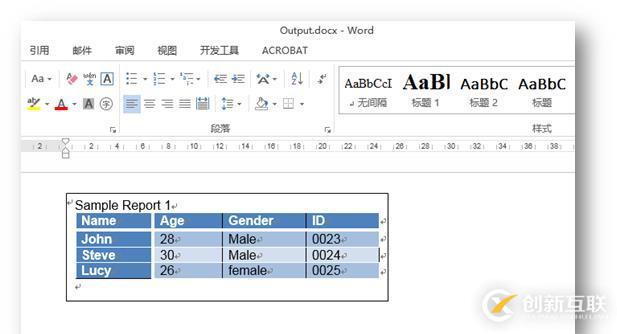
2. 讀取表格
C#
using Spire.Doc;
using Spire.Doc.Documents;
using Spire.Doc.Fields;
using System.IO;
using System.Text;
namespace GetTableFromTextbox_Doc
{
class Program
{
static void Main(string[] args)
{
//載入Word文檔
Document document = new Document("Output.docx");
//獲取第一個文本框
TextBox textbox = document.TextBoxes[0];
//獲取文本框中第一個表格
Table table = textbox.Body.Tables[0] as Table;
//實例化StringBuilder類
StringBuilder sb = new StringBuilder();
//遍歷表格中的段落并提取文本
foreach (TableRow row in table.Rows)
{
foreach (TableCell cell in row.Cells)
{
foreach (Paragraph paragraph in cell.Paragraphs)
{
sb.AppendLine(paragraph.Text);
}
}
}
File.WriteAllText("text.txt", sb.ToString());
}
}
}讀取結果: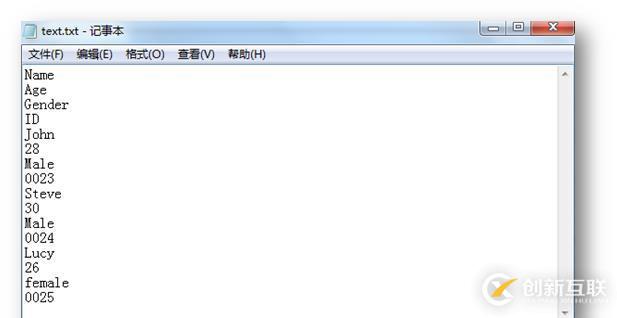
3.刪除表格
C#
using Spire.Doc;
using Spire.Doc.Fields;
namespace RemoveTableFormTextbox_Doc
{
class Program
{
static void Main(string[] args)
{
//創建Document實例
Document document = new Document("Output.docx");
//獲取第一個文本框
TextBox textbox = document.TextBoxes[0];
//刪除文本框中第一個表格
textbox.Body.Tables.RemoveAt(0);
//保存文檔
document.SaveToFile("RemoveTable.docx", FileFormat.Docx2013);
System.Diagnostics.Process.Start("RemoveTable.docx");
}
}
}刪除結果: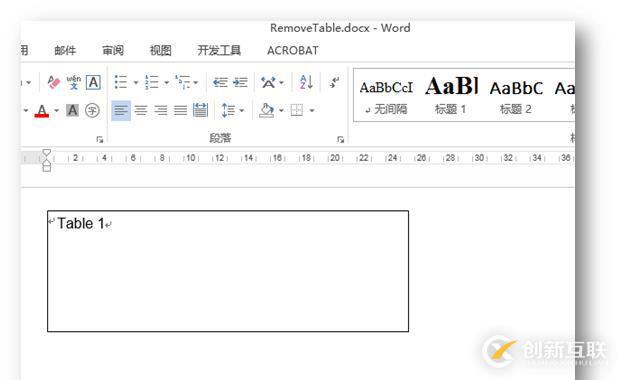
以上全部內容為本次關于“C#操作Word文本框”的全部內容。如需轉載,請注明出處。
感謝閱讀!
創新互聯www.cdcxhl.cn,專業提供香港、美國云服務器,動態BGP最優骨干路由自動選擇,持續穩定高效的網絡助力業務部署。公司持有工信部辦法的idc、isp許可證, 機房獨有T級流量清洗系統配攻擊溯源,準確進行流量調度,確保服務器高可用性。佳節活動現已開啟,新人活動云服務器買多久送多久。
新聞名稱:C#操作Word文本框——插入圖片、表格、文字、超鏈接等-創新互聯
網頁鏈接:http://vcdvsql.cn/article8/ejiop.html
成都網站建設公司_創新互聯,為您提供關鍵詞優化、電子商務、App開發、小程序開發、外貿網站建設、軟件開發
聲明:本網站發布的內容(圖片、視頻和文字)以用戶投稿、用戶轉載內容為主,如果涉及侵權請盡快告知,我們將會在第一時間刪除。文章觀點不代表本網站立場,如需處理請聯系客服。電話:028-86922220;郵箱:631063699@qq.com。內容未經允許不得轉載,或轉載時需注明來源: 創新互聯

- 用戶體驗是網站設計的重點 2016-11-03
- 高詢盤網站營銷策劃明確四要素 2022-06-04
- 一個好的網站設計“美”的標準是這樣的 2022-08-06
- 網站設計在網站制作中的重要性 2022-05-30
- 扁平化網站設計需要注意什么? 2015-01-16
- 網站設計的核心:網站首頁設計 2021-01-25
- 漳州響應式網站設計開發的好處及市場優勢 2020-12-12
- 網站設計之字體如何設置 2023-02-03
- 上海企業產品網站設計的思路有哪些? 2020-11-18
- 品牌化網站設計原則 怎樣凸顯品牌效果 2016-03-28
- 設計對于移動端網站排名優化的重要性是什么 2016-08-31
- 上海建站設計;網站設計中手寫字體成為新趨勢 2016-08-09