分享生成翻頁效果的jQuery插件-bookblock
2024-04-30 分類: 網站建設
今天我們介紹一個漂亮的jQuery翻頁效果插件 - bookblock,使用它可以創建動態的類似書本翻頁效果的幻燈。希望大家喜歡!
這個插件依賴于jQuery++,這個類庫是一個jQuery的擴展類庫,這里使用了它的swipe事件。
HTML代碼
主要html代碼如下,生成需要展示的圖片內容: <div id="bb-bookblock"> <div> <a ><img src="images/animals/a.jpg" alt="image01"/></a> </div> <div> <a ><img src="images/animals/b.jpg" alt="image02"/></a> </div> <div> <a ><img src="images/animals/c.jpg" alt="image03"/></a> </div> <div> <a ><img src="images/animals/d.jpg" alt="image04"/></a> </div> <div> <a ><img src="images/animals/e.jpg" alt="image05"/></a> </div> <div> <a ><img src="images/animals/f.jpg" alt="image05"/></a> </div> </div>
Javacript代碼
$(function() { var Page = (function() { var config = { $bookBlock: $( '#bb-bookblock' ), $navNext : $( '#bb-nav-next' ), $navPrev : $( '#bb-nav-prev' ), $navJump : $( '#bb-nav-jump' ), bb : $( '#bb-bookblock' ).bookblock( { speed : 800, shadowSides : 0.8, shadowFlip : 0.7 } ) }, init = function() { initEvents(); }, initEvents = function() { var $slides = config.$bookBlock.children(), totalSlides = $slides.length; // add navigation events config.$navNext.on( 'click', function() { config.bb.next(); return false; } ); config.$navPrev.on( 'click', function() { config.bb.prev(); return false; } ); config.$navJump.on( 'click', function() { config.bb.jump( totalSlides ); return false; } ); // add swipe events $slides.on( { 'swipeleft' : function( event ) { config.bb.next(); return false; }, 'swiperight' : function( event ) { config.bb.prev(); return false; } } ); }; return { init : init }; })(); Page.init(); });
主要參數
主要參數如下:
// speed for the flip transition in ms.
speed : 1000,
// easing for the flip transition.
easing : 'ease-in-out',
// if set to true, both the flipping page and the sides will have an overlay to simulate shadows
shadows : true,
// opacity value for the "shadow" on both sides (when the flipping page is over it).
// value : 0.1 - 1
shadowSides : 0.2,
// opacity value for the "shadow" on the flipping page (while it is flipping).
// value : 0.1 - 1
shadowFlip : 0.1,
// perspective value
perspective : 1300,
// if we should show the first item after reaching the end.
circular : false,
// if we want to specify a selector that triggers the next() function. example: '#bb-nav-next'.
nextEl : '',
// if we want to specify a selector that triggers the prev() function.
prevEl : '',
// callback after the flip transition.
// page is the current item's index.
// isLimit is true if the current page is the last one (or the first one).
onEndFlip : function( page, isLimit ) { return false; },
// callback before the flip transition.
// page is the current item's index.
onBeforeFlip: function( page ) { return false; }
希望大家喜歡這個插件。
本文來自成都品牌網站建設網站設計公司-創新互聯
這個插件依賴于jQuery++,這個類庫是一個jQuery的擴展類庫,這里使用了它的swipe事件。
HTML代碼
主要html代碼如下,生成需要展示的圖片內容: <div id="bb-bookblock"> <div> <a ><img src="images/animals/a.jpg" alt="image01"/></a> </div> <div> <a ><img src="images/animals/b.jpg" alt="image02"/></a> </div> <div> <a ><img src="images/animals/c.jpg" alt="image03"/></a> </div> <div> <a ><img src="images/animals/d.jpg" alt="image04"/></a> </div> <div> <a ><img src="images/animals/e.jpg" alt="image05"/></a> </div> <div> <a ><img src="images/animals/f.jpg" alt="image05"/></a> </div> </div>
Javacript代碼
$(function() { var Page = (function() { var config = { $bookBlock: $( '#bb-bookblock' ), $navNext : $( '#bb-nav-next' ), $navPrev : $( '#bb-nav-prev' ), $navJump : $( '#bb-nav-jump' ), bb : $( '#bb-bookblock' ).bookblock( { speed : 800, shadowSides : 0.8, shadowFlip : 0.7 } ) }, init = function() { initEvents(); }, initEvents = function() { var $slides = config.$bookBlock.children(), totalSlides = $slides.length; // add navigation events config.$navNext.on( 'click', function() { config.bb.next(); return false; } ); config.$navPrev.on( 'click', function() { config.bb.prev(); return false; } ); config.$navJump.on( 'click', function() { config.bb.jump( totalSlides ); return false; } ); // add swipe events $slides.on( { 'swipeleft' : function( event ) { config.bb.next(); return false; }, 'swiperight' : function( event ) { config.bb.prev(); return false; } } ); }; return { init : init }; })(); Page.init(); });
主要參數
主要參數如下:
// speed for the flip transition in ms.
speed : 1000,
// easing for the flip transition.
easing : 'ease-in-out',
// if set to true, both the flipping page and the sides will have an overlay to simulate shadows
shadows : true,
// opacity value for the "shadow" on both sides (when the flipping page is over it).
// value : 0.1 - 1
shadowSides : 0.2,
// opacity value for the "shadow" on the flipping page (while it is flipping).
// value : 0.1 - 1
shadowFlip : 0.1,
// perspective value
perspective : 1300,
// if we should show the first item after reaching the end.
circular : false,
// if we want to specify a selector that triggers the next() function. example: '#bb-nav-next'.
nextEl : '',
// if we want to specify a selector that triggers the prev() function.
prevEl : '',
// callback after the flip transition.
// page is the current item's index.
// isLimit is true if the current page is the last one (or the first one).
onEndFlip : function( page, isLimit ) { return false; },
// callback before the flip transition.
// page is the current item's index.
onBeforeFlip: function( page ) { return false; }
希望大家喜歡這個插件。
本文來自成都品牌網站建設網站設計公司-創新互聯
本文名稱:分享生成翻頁效果的jQuery插件-bookblock
地址分享:http://vcdvsql.cn/news16/326866.html
成都網站建設公司_創新互聯,為您提供定制網站、云服務器、關鍵詞優化、虛擬主機、搜索引擎優化、動態網站
聲明:本網站發布的內容(圖片、視頻和文字)以用戶投稿、用戶轉載內容為主,如果涉及侵權請盡快告知,我們將會在第一時間刪除。文章觀點不代表本網站立場,如需處理請聯系客服。電話:028-86922220;郵箱:631063699@qq.com。內容未經允許不得轉載,或轉載時需注明來源: 創新互聯
猜你還喜歡下面的內容
- 麗水營銷型網站建設會遇到哪些問題? 2024-04-30
- 在成都網站建設中如何做好網頁廣告? 2024-04-30
- 免費建立網站軟件(免費建站工具) 2024-04-30
- 使用自助建站的弊端 2024-04-30
- 成都網站建設過程是什么? 2024-04-30
- 成都互聯網公司如何賺錢? 2024-04-30
- 內容營銷的目標 2024-04-30
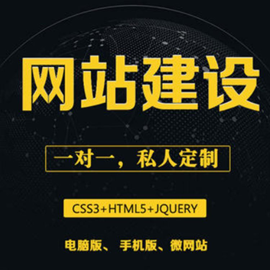
- 自助建設外貿網站 2024-04-30
- 網站登錄表單設計的新思路 2024-04-30
- 成都app開發:分析一款好的APP產品如何讓用戶主動傳播? 2024-04-30
- 網站建設網站設計面要避免的幾個要點 2024-04-30
- 網站優化_網站seo_做網站_網站優化的重要性!企業為什么不敢輕言放棄網站優化? 2024-04-30
- 獲得VPS主機的優缺點,以及獲得VPS之前需要考慮什么? 2024-04-30
- 怎么申請公司郵箱 2024-04-30
- 手機網站建設有什么技巧?(無錫手機網站建設) 2024-04-30
- 成都傳媒網站制作公司(公司網站制作需要多少錢) 2024-04-30
- 定制一個品牌網站建設有哪些好處(全國全屋定制一線品牌) 2024-04-30
- 服務器托管_四川成都服務器托管_idc機房托管_機柜租用 2024-04-30
- 成都app開發定制:O2O熱冷思考回到商業原點! 2024-04-30