Unity3D如何實現五子棋游戲-創新互聯
小編這次要給大家分享的是Unity3D如何實現五子棋游戲,文章內容豐富,感興趣的小伙伴可以來了解一下,希望大家閱讀完這篇文章之后能夠有所收獲。

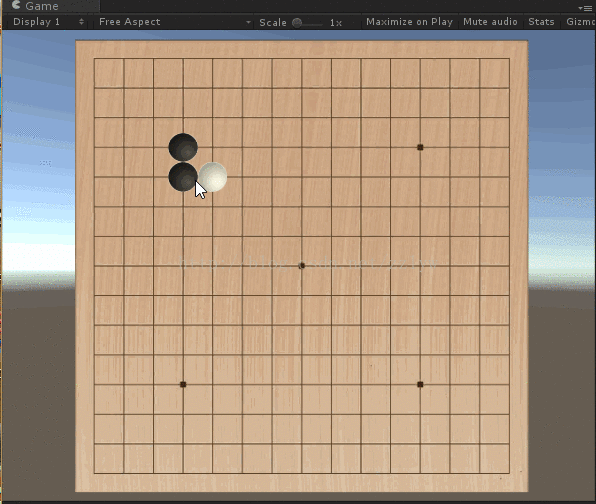
1 準備工作
(1)開發環境:Win10 + Unity5.4.1
(2)圖片素材準備:
黑棋子和白棋子


棋盤
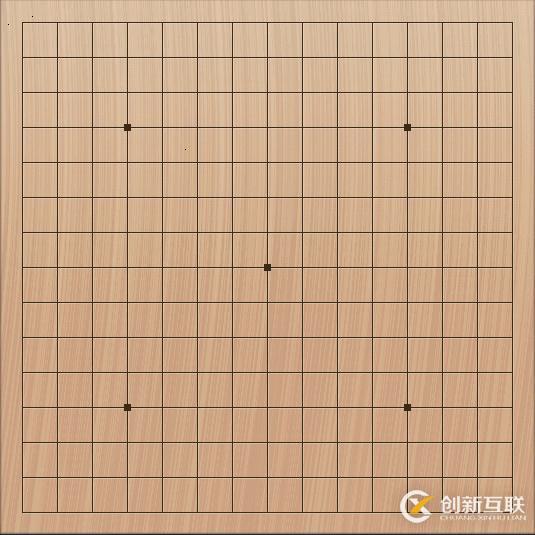
獲勝提示圖片


2 開發流程
上文提到的素材可以直接下載我們給出的這些圖,也可以自己制作。注意黑白棋子要做成PNG格式,以保證顯示的時候棋子四個角是透明的。將用到的圖片素材導入到工程當中。新建一個場景,創建一個Plane,作為MainCamera的子物體。將棋盤貼圖拖動到Plane上,并且將Plane正面面向攝像機。
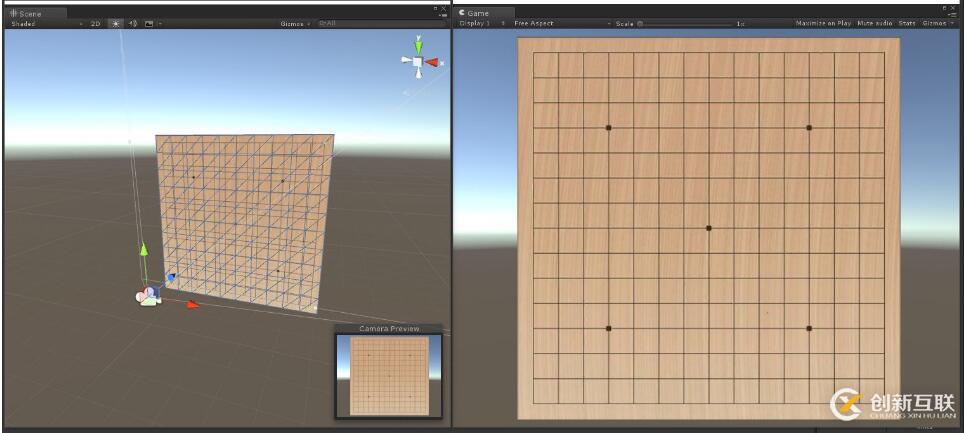
再創建四個sphere,作為Plane的子物體,分別命名為LeftTop、RightTop、LeftBottom、RightBottom。然后把他們的MeshRenderer勾選掉。這些球是為了計算棋子落點所設置的,所以需要把它們與棋盤的四個角點對準。
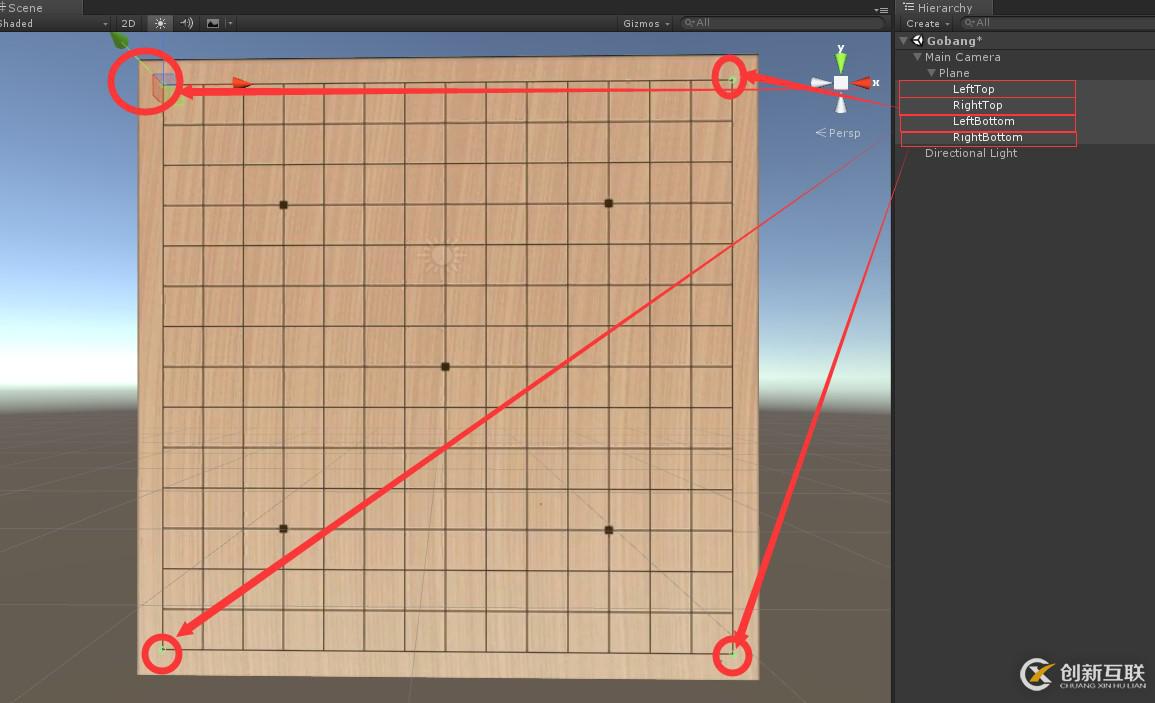
然后我們創建一個chess.cs腳本,綁定到MainCamera上。腳本中包含了所有的功能。需要綁定的一些物體如圖所示。

chess.cs腳本如下:
using UnityEngine;
using System.Collections;
public class chess : MonoBehaviour {
//四個錨點位置,用于計算棋子落點
public GameObject LeftTop;
public GameObject RightTop;
public GameObject LeftBottom;
public GameObject RightBottom;
//主攝像機
public Camera cam;
//錨點在屏幕上的映射位置
Vector3 LTPos;
Vector3 RTPos;
Vector3 LBPos;
Vector3 RBPos;
Vector3 PointPos;//當前點選的位置
float gridWidth =1; //棋盤網格寬度
float gridHeight=1; //棋盤網格高度
float minGridDis; //網格寬和高中較小的一個
Vector2[,] chessPos; //存儲棋盤上所有可以落子的位置
int[,] chessState; //存儲棋盤位置上的落子狀態
enum turn {black, white } ;
turn chessTurn; //落子順序
public Texture2D white; //白棋子
public Texture2D black; //黑棋子
public Texture2D blackWin; //白子獲勝提示圖
public Texture2D whiteWin; //黑子獲勝提示圖
int winner = 0; //獲勝方,1為黑子,-1為白子
bool isPlaying = true; //是否處于對弈狀態
void Start () {
chessPos = new Vector2[15, 15];
chessState =new int[15,15];
chessTurn = turn.black;
}
void Update () {
//計算錨點位置
LTPos = cam.WorldToScreenPoint(LeftTop.transform.position);
RTPos = cam.WorldToScreenPoint(RightTop.transform.position);
LBPos = cam.WorldToScreenPoint(LeftBottom.transform.position);
RBPos = cam.WorldToScreenPoint(RightBottom.transform.position);
//計算網格寬度
gridWidth = (RTPos.x - LTPos.x) / 14;
gridHeight = (LTPos.y - LBPos.y) / 14;
minGridDis = gridWidth < gridHeight ? gridWidth : gridHeight;
//計算落子點位置
for (int i = 0; i < 15; i++)
{
for (int j = 0; j < 15; j++)
{
chessPos[i, j] = new Vector2(LBPos.x + gridWidth * i, LBPos.y + gridHeight * j);
}
}
//檢測鼠標輸入并確定落子狀態
if (isPlaying && Input.GetMouseButtonDown(0))
{
PointPos = Input.mousePosition;
for (int i = 0; i < 15; i++)
{
for (int j = 0; j < 15; j++)
{
//找到最接近鼠標點擊位置的落子點,如果空則落子
if (Dis(PointPos, chessPos[i, j]) < minGridDis / 2 && chessState[i,j]==0)
{
//根據下棋順序確定落子顏色
chessState[i, j] = chessTurn == turn.black ? 1 : -1;
//落子成功,更換下棋順序
chessTurn = chessTurn == turn.black ? turn.white : turn.black;
}
}
}
//調用判斷函數,確定是否有獲勝方
int re = result();
if (re == 1)
{
Debug.Log("黑棋勝");
winner = 1;
isPlaying = false;
}
else if(re==-1)
{
Debug.Log("白棋勝");
winner = -1;
isPlaying = false;
}
}
//按下空格重新開始游戲
if (Input.GetKeyDown(KeyCode.Space))
{
for (int i = 0; i < 15; i++)
{
for (int j = 0; j < 15; j++)
{
chessState[i, j] = 0;
}
}
isPlaying = true;
chessTurn = turn.black;
winner = 0;
}
}
//計算平面距離函數
float Dis(Vector3 mPos, Vector2 gridPos)
{
return Mathf.Sqrt(Mathf.Pow(mPos.x - gridPos.x, 2)+ Mathf.Pow(mPos.y - gridPos.y, 2));
}
void OnGUI()
{
//繪制棋子
for(int i=0;i<15;i++)
{
for (int j = 0; j < 15; j++)
{
if (chessState[i, j] == 1)
{
GUI.DrawTexture(new Rect(chessPos[i,j].x-gridWidth/2, Screen.height-chessPos[i,j].y-gridHeight/2, gridWidth,gridHeight),black);
}
if (chessState[i, j] == -1)
{
GUI.DrawTexture(new Rect(chessPos[i, j].x - gridWidth / 2, Screen.height - chessPos[i, j].y - gridHeight / 2, gridWidth, gridHeight), white);
}
}
}
//根據獲勝狀態,彈出相應的勝利圖片
if (winner == 1)
GUI.DrawTexture(new Rect(Screen.width * 0.25f, Screen.height * 0.25f, Screen.width * 0.5f, Screen.height * 0.25f), blackWin);
if (winner == -1)
GUI.DrawTexture(new Rect(Screen.width * 0.25f, Screen.height * 0.25f, Screen.width * 0.5f, Screen.height * 0.25f), whiteWin);
}
//檢測是夠獲勝的函數,不含黑棋禁手檢測
int result()
{
int flag = 0;
//如果當前該白棋落子,標定黑棋剛剛下完一步,此時應該判斷黑棋是否獲勝
if(chessTurn == turn.white)
{
for (int i = 0; i < 11; i++)
{
for (int j = 0; j < 15; j++)
{
if (j < 4)
{
//橫向
if (chessState[i, j] == 1 && chessState[i, j + 1] == 1 && chessState[i, j + 2] == 1 && chessState[i, j + 3] == 1 && chessState[i, j + 4] == 1)
{
flag = 1;
return flag;
}
//縱向
if (chessState[i, j] == 1 && chessState[i + 1, j] == 1 && chessState[i + 2, j] == 1 && chessState[i + 3, j] == 1 && chessState[i + 4, j] == 1)
{
flag = 1;
return flag;
}
//右斜線
if (chessState[i, j] == 1 && chessState[i + 1, j + 1] == 1 && chessState[i + 2, j + 2] == 1 && chessState[i + 3, j + 3] == 1 && chessState[i + 4, j + 4] == 1)
{
flag = 1;
return flag;
}
//左斜線
//if (chessState[i, j] == 1 && chessState[i + 1, j - 1] == 1 && chessState[i + 2, j - 2] == 1 && chessState[i + 3, j - 3] == 1 && chessState[i + 4, j - 4] == 1)
//{
// flag = 1;
// return flag;
//}
}
else if (j >= 4 && j < 11)
{
//橫向
if (chessState[i, j] == 1 && chessState[i, j + 1] == 1 && chessState[i, j + 2] == 1 && chessState[i, j + 3] == 1 && chessState[i, j + 4] == 1)
{
flag = 1;
return flag;
}
//縱向
if (chessState[i, j] == 1 && chessState[i + 1, j] == 1 && chessState[i + 2, j] == 1 && chessState[i + 3, j] == 1 && chessState[i + 4, j] == 1)
{
flag = 1;
return flag;
}
//右斜線
if (chessState[i, j] == 1 && chessState[i + 1, j + 1] == 1 && chessState[i + 2, j + 2] == 1 && chessState[i + 3, j + 3] == 1 && chessState[i + 4, j + 4] == 1)
{
flag = 1;
return flag;
}
//左斜線
if (chessState[i, j] == 1 && chessState[i + 1, j - 1] == 1 && chessState[i + 2, j - 2] == 1 && chessState[i + 3, j - 3] == 1 && chessState[i + 4, j - 4] == 1)
{
flag = 1;
return flag;
}
}
else
{
//橫向
//if (chessState[i, j] == 1 && chessState[i, j + 1] == 1 && chessState[i, j + 2] == 1 && chessState[i, j + 3] == 1 && chessState[i, j + 4] == 1)
//{
// flag = 1;
// return flag;
//}
//縱向
if (chessState[i, j] == 1 && chessState[i + 1, j] == 1 && chessState[i + 2, j] == 1 && chessState[i + 3, j] == 1 && chessState[i + 4, j] == 1)
{
flag = 1;
return flag;
}
//右斜線
//if (chessState[i, j] == 1 && chessState[i + 1, j + 1] == 1 && chessState[i + 2, j + 2] == 1 && chessState[i + 3, j + 3] == 1 && chessState[i + 4, j + 4] == 1)
//{
// flag = 1;
// return flag;
//}
//左斜線
if (chessState[i, j] == 1 && chessState[i + 1, j - 1] == 1 && chessState[i + 2, j - 2] == 1 && chessState[i + 3, j - 3] == 1 && chessState[i + 4, j - 4] == 1)
{
flag = 1;
return flag;
}
}
}
}
for (int i = 11; i < 15; i++)
{
for (int j = 0; j < 11; j++)
{
//只需要判斷橫向
if (chessState[i, j] == 1 && chessState[i, j + 1] == 1 && chessState[i, j + 2] == 1 && chessState[i, j + 3] == 1 && chessState[i, j + 4] == 1)
{
flag = 1;
return flag;
}
}
}
}
//如果當前該黑棋落子,標定白棋剛剛下完一步,此時應該判斷白棋是否獲勝
else if(chessTurn == turn.black)
{
for (int i = 0; i < 11; i++)
{
for (int j = 0; j < 15; j++)
{
if (j < 4)
{
//橫向
if (chessState[i, j] == -1 && chessState[i, j + 1] == -1 && chessState[i, j + 2] == -1 && chessState[i, j + 3] == -1 && chessState[i, j + 4] == -1)
{
flag = -1;
return flag;
}
//縱向
if (chessState[i, j] == -1 && chessState[i + 1, j] == -1 && chessState[i + 2, j] == -1 && chessState[i + 3, j] == -1 && chessState[i + 4, j] == -1)
{
flag = -1;
return flag;
}
//右斜線
if (chessState[i, j] == -1 && chessState[i + 1, j + 1] == -1 && chessState[i + 2, j + 2] == -1 && chessState[i + 3, j + 3] == -1 && chessState[i + 4, j + 4] == -1)
{
flag = -1;
return flag;
}
//左斜線
//if (chessState[i, j] == -1 && chessState[i + 1, j - 1] == -1 && chessState[i + 2, j - 2] == -1 && chessState[i + 3, j - 3] == -1 && chessState[i + 4, j - 4] == -1)
//{
// flag = -1;
// return flag;
//}
}
else if (j >= 4 && j < 11)
{
//橫向
if (chessState[i, j] == -1 && chessState[i, j + 1] == -1 && chessState[i, j + 2] == -1 && chessState[i, j + 3] == -1 && chessState[i, j + 4] ==- 1)
{
flag = -1;
return flag;
}
//縱向
if (chessState[i, j] == -1 && chessState[i + 1, j] == -1 && chessState[i + 2, j] == -1 && chessState[i + 3, j] == -1 && chessState[i + 4, j] == -1)
{
flag = -1;
return flag;
}
//右斜線
if (chessState[i, j] == -1 && chessState[i + 1, j + 1] == -1 && chessState[i + 2, j + 2] == -1 && chessState[i + 3, j + 3] == -1 && chessState[i + 4, j + 4] == -1)
{
flag = -1;
return flag;
}
//左斜線
if (chessState[i, j] == -1 && chessState[i + 1, j - 1] == -1 && chessState[i + 2, j - 2] == -1 && chessState[i + 3, j - 3] == -1 && chessState[i + 4, j - 4] == -1)
{
flag = -1;
return flag;
}
}
else
{
//橫向
//if (chessState[i, j] == -1 && chessState[i, j + 1] ==- 1 && chessState[i, j + 2] == -1 && chessState[i, j + 3] == -1 && chessState[i, j + 4] == -1)
//{
// flag = -1;
// return flag;
//}
//縱向
if (chessState[i, j] == -1 && chessState[i + 1, j] ==- 1 && chessState[i + 2, j] ==- 1 && chessState[i + 3, j] ==- 1 && chessState[i + 4, j] == -1)
{
flag = -1;
return flag;
}
//右斜線
//if (chessState[i, j] == -1 && chessState[i + 1, j + 1] == -1 && chessState[i + 2, j + 2] == -1 && chessState[i + 3, j + 3] == -1 && chessState[i + 4, j + 4] == -1)
//{
// flag = -1;
// return flag;
//}
//左斜線
if (chessState[i, j] == -1 && chessState[i + 1, j - 1] == -1 && chessState[i + 2, j - 2] == -1 && chessState[i + 3, j - 3] == -1 && chessState[i + 4, j - 4] == -1)
{
flag = -1;
return flag;
}
}
}
}
for (int i = 11; i < 15; i++)
{
for (int j = 0; j < 11; j++)
{
//只需要判斷橫向
if (chessState[i, j] == -1 && chessState[i, j + 1] == -1 && chessState[i, j + 2] == -1 && chessState[i, j + 3] == -1 && chessState[i, j + 4] == -1)
{
flag = -1;
return flag;
}
}
}
}
return flag;
}
}另外有需要云服務器可以了解下創新互聯scvps.cn,海內外云服務器15元起步,三天無理由+7*72小時售后在線,公司持有idc許可證,提供“云服務器、裸金屬服務器、高防服務器、香港服務器、美國服務器、虛擬主機、免備案服務器”等云主機租用服務以及企業上云的綜合解決方案,具有“安全穩定、簡單易用、服務可用性高、性價比高”等特點與優勢,專為企業上云打造定制,能夠滿足用戶豐富、多元化的應用場景需求。
新聞名稱:Unity3D如何實現五子棋游戲-創新互聯
文章路徑:http://vcdvsql.cn/article2/dsdiic.html
成都網站建設公司_創新互聯,為您提供營銷型網站建設、動態網站、靜態網站、全網營銷推廣、品牌網站建設、微信小程序
聲明:本網站發布的內容(圖片、視頻和文字)以用戶投稿、用戶轉載內容為主,如果涉及侵權請盡快告知,我們將會在第一時間刪除。文章觀點不代表本網站立場,如需處理請聯系客服。電話:028-86922220;郵箱:631063699@qq.com。內容未經允許不得轉載,或轉載時需注明來源: 創新互聯

- 國內如何選擇專業外貿建站服務公司,創新互聯科技告訴你! 2015-05-01
- 外貿建站沒有你想的那么簡單 2015-04-16
- 成都外貿建站分享:網站頁面被百度或谷歌(GOOGLE)收錄的不是描述 2016-04-10
- 外貿建站零基礎——搭建網站 2022-12-22
- 詮釋網站排名的高低與流量多少之間的關系 2022-06-24
- 外貿建站之營銷型網站 2016-03-26
- 創新互聯電商外貿建站的優勢! 2015-04-20
- 按外貿建站域名五原則挑選老外喜歡的域名 2015-05-01
- 外貿建站要關注的一些問題 2023-03-05
- 外貿建站在租賃美國服務器時要注意什么? 2022-10-02
- 為什么要選擇外貿建站? 2015-04-27
- 外貿建站推廣怎么做效果最好? 2016-03-23